What is a roughness map?
CGI Visualization to Perfection
Danthree Studio turns complex 3D tech into high-converting marketing assets. Get high-end quality for your brand.
Start ProjectWhat is a roughness map?
DefinitionRoughness Map
A roughness map is a gray value texture that is used in physically based rendering (PBR) specifies how strongly light is scattered at each point of a surface.
The roughness map thus replaces the previously used "specular gloss value" and ensures that materials react consistently in every HDR lighting setup.
Roughness map examples
Roughness maps determine how strongly light is scattered or reflected on a surface. The brighter the pixel, the more matt the material appears - the darker, the shinier. The following examples show how differently the same principle works:
Bouclé fabric
Light and dark loops alternate - this creates a "blotchy" roughness gradient. In the render, this creates soft highlights on the nodules and more diffuse areas in between.
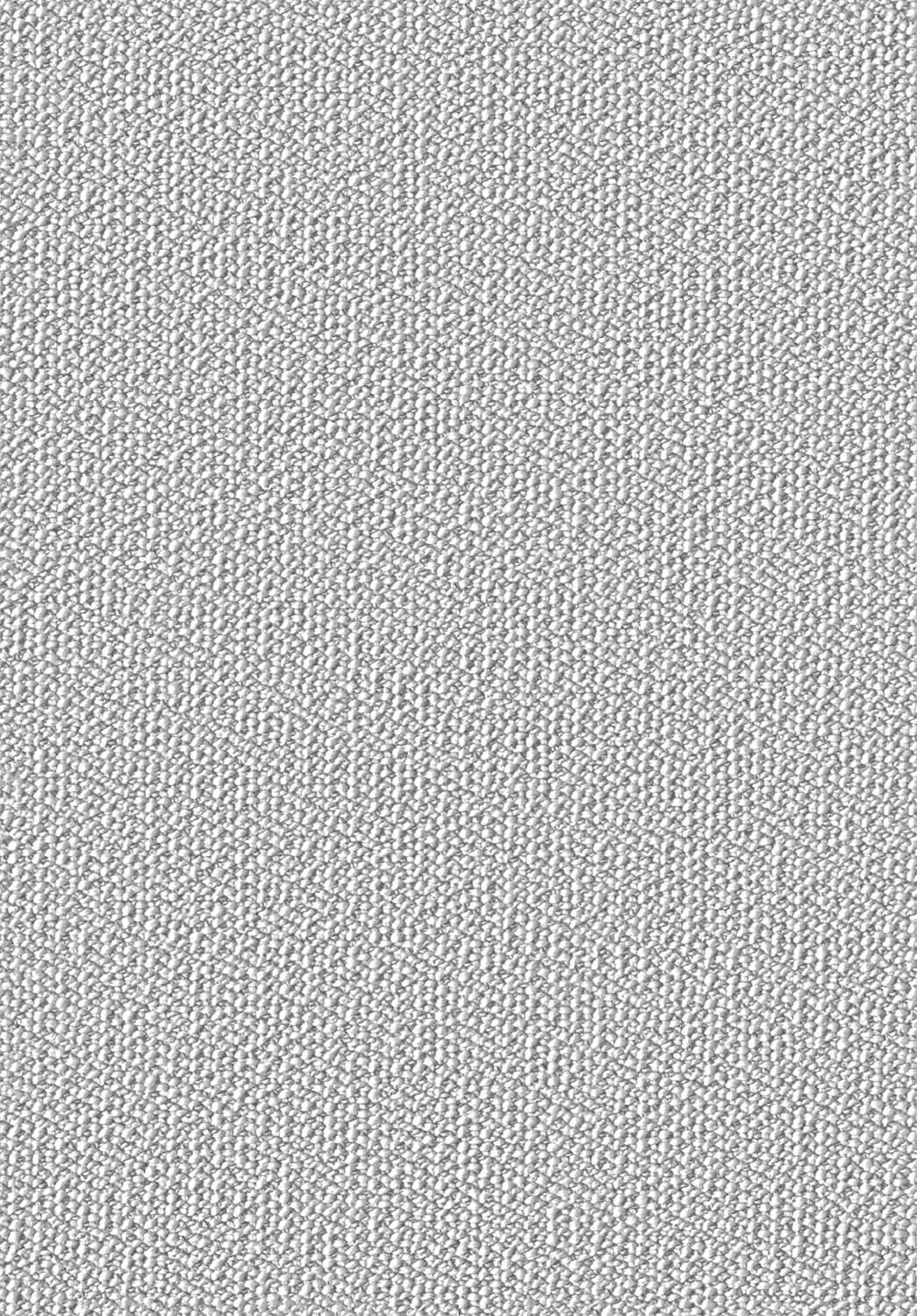
Lacquered wood
An almost consistently dark shade of gray: The surface is predominantly smooth and glossy. Microfiber scratches or dust inclusions are coded as slightly lighter speckles and subtly refract the light.

Fine linen
Uniform medium gray values signal a silky-matt appearance. The weave structure and thread direction are retained without individual fibers becoming shiny - ideal for high-quality home textiles.
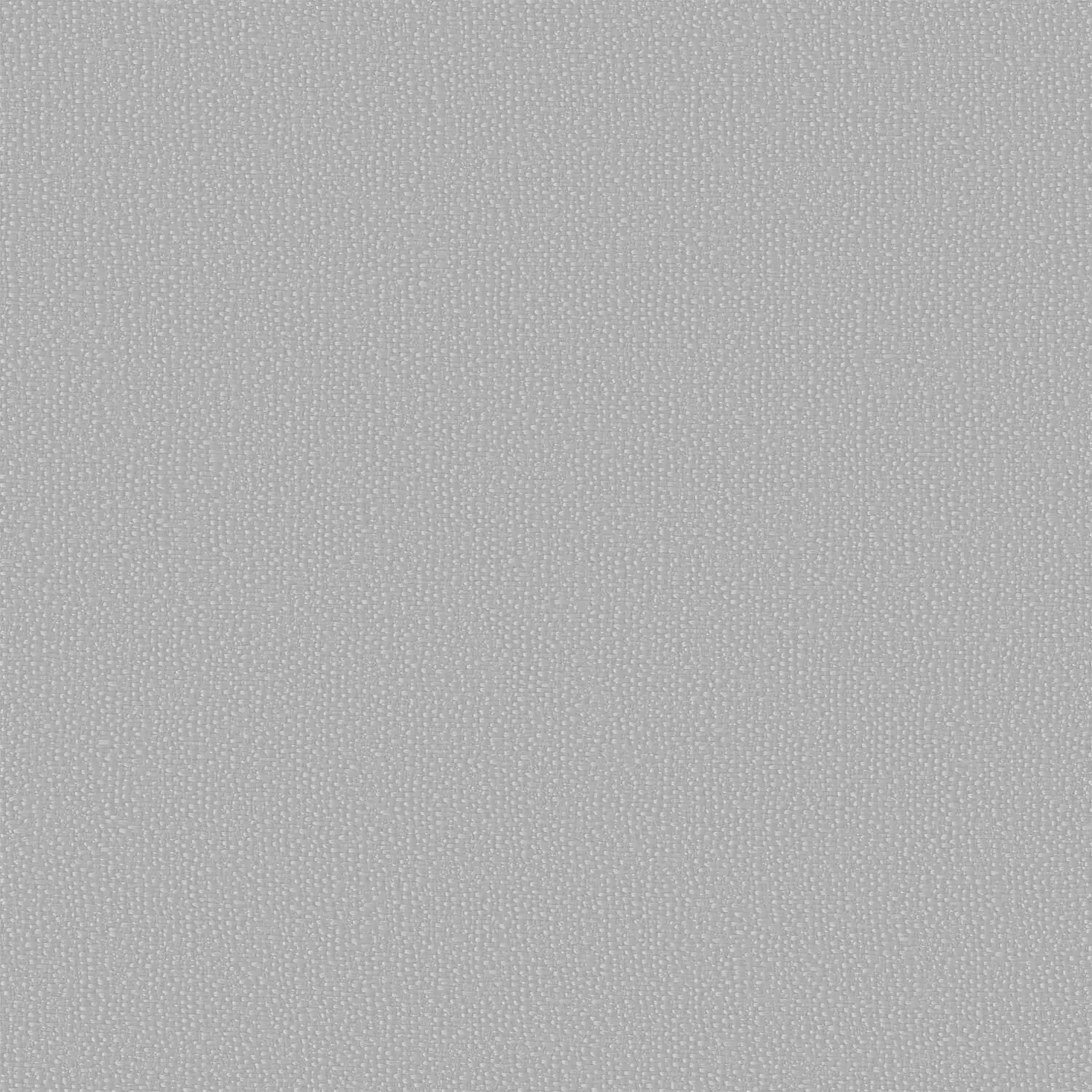

From Technical Term to Visual Experience
We don't just use these technologies; we master them. See how we create photorealistic worlds for leading brands.
View WorkHow Roughness works in the PBR shader
Note: Roughness only controls the scattering of the reflected light, not the color - that comes from the albedo map. For real height and relief structures (joints, embossing, deep folds), you also need a displacement map.
Typical workflow - Roughness in 5 steps
1. check UV setup
Without a clean UV layout (→ UV mapping), you risk stretching and hard transitions in the roughness.
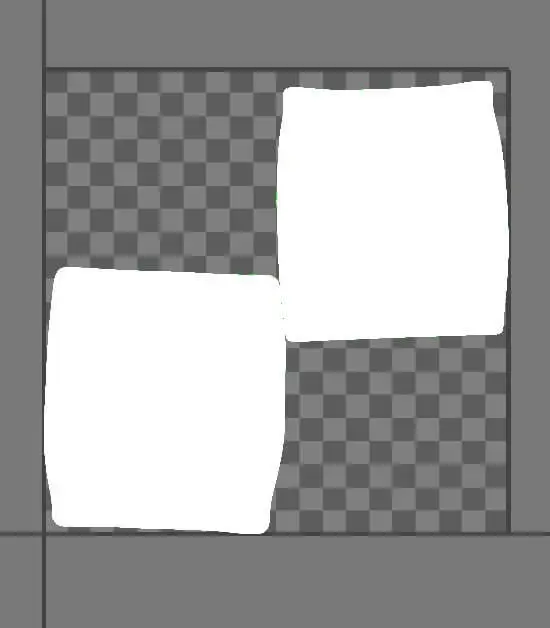
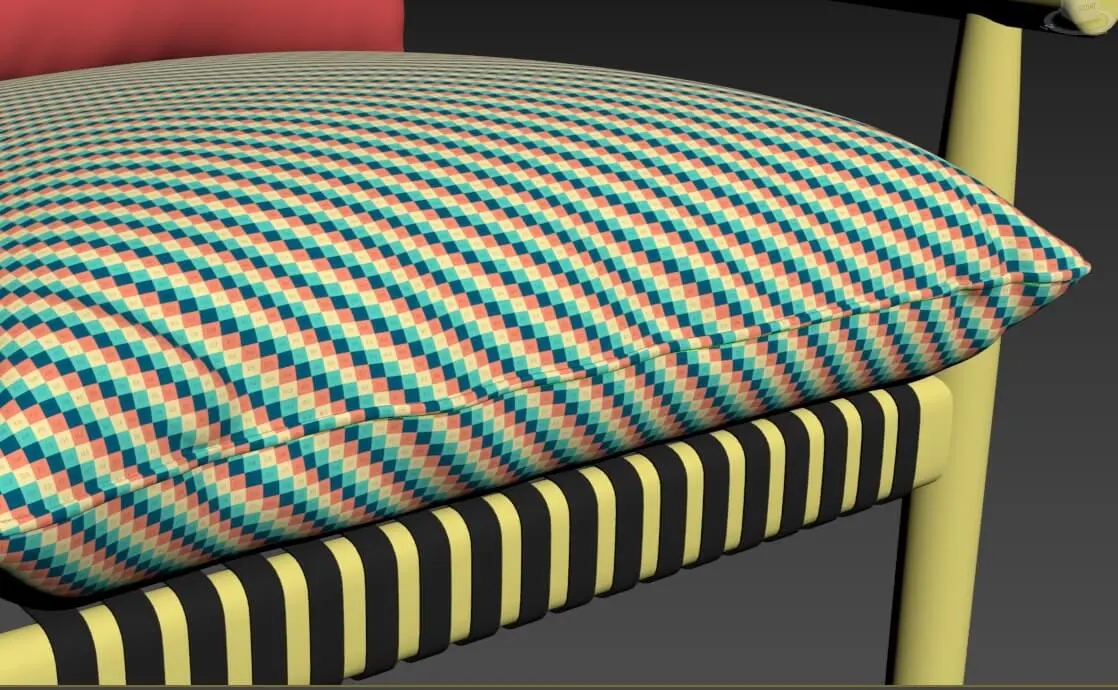
2. capture high-poly details
Sculpt or scan scratches or fiber structures; in Substance 3D Painter, micro-surface details can be painted directly as roughness layers. Adobe Guide
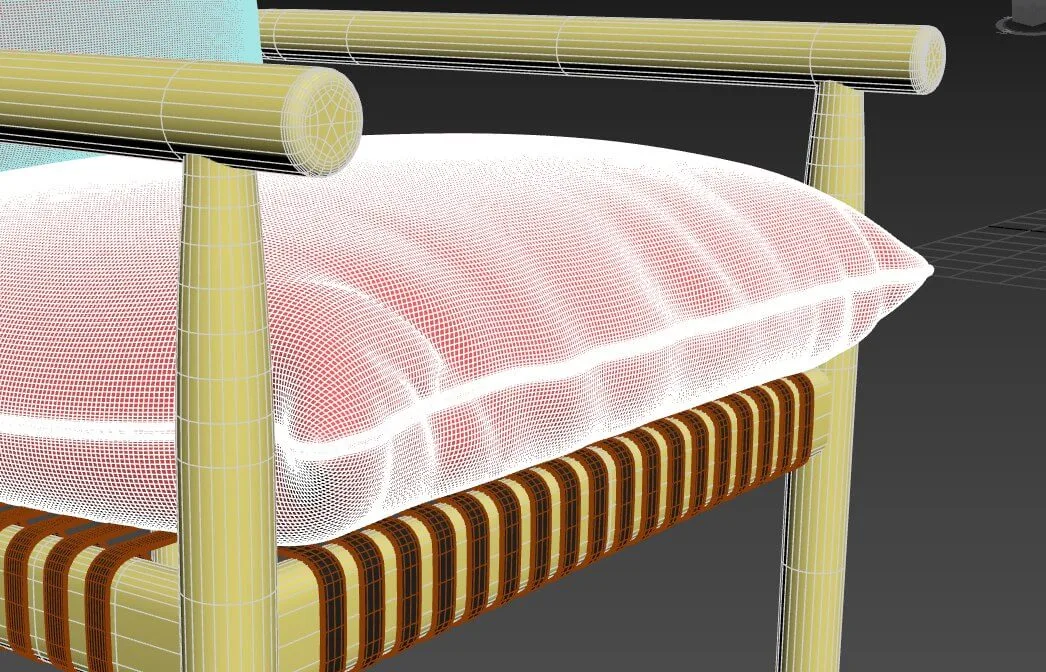
3. roughness beacon
Texture baking (→ Texture Baking) transfers the microsection from the high-poly to the low-poly - the perfect basis for consistent materials.
4. tone value correction & gamma
A roughness map must be saved linearly (sRGB off); otherwise halftones will appear too glossy. In contrast to roughness (linear), the albedo / base color map is imported as sRGB/Color.
5. QA & brand look
Under CI light setups in Unreal Engine or Three.js check: Does the material remain within the brand guidelines? If necessary, shift roughness slightly using Curve.
Quick Tips from the Trenches
Comparison: Roughness vs. glossiness
Tip: If your team still uses Glossiness, simply convert the texture using Roughness = 1 - Glossiness.
FAQ - Roughness Map
What exactly does a roughness map regulate?
It determines how strongly light is scattered at each point of a surface - from reflective to matt. You can find a clear graphic in the Spline guide to bump and roughness maps.
How do I switch from "Glossiness" to Roughness in Adobe Dimension?
This can be done using the standard material template. In the "Material Properties" panel, set Glossiness to 0 and add your roughness map (Adobe Dimension - Standard Materials) under Roughness.
How do I export Roughness cleanly from 3ds Max?
Use the "Physical Material": Maps > Roughness > Bitmap and set "Use Roughness". Autodesk explains the workflow step by step (3ds Max Roughness Export).
Do I need special UV maps before baking?
Yes, a clean UV atlas prevents stretching; padding of 8 px prevents bleeding.
Can I create roughness directly during texture baking?
Yes, micro-scratches and wear masks can be output in the roughness with the high-→low bake.
Why does my Roughness look flatter in the web viewer than in the offline render?
Check whether the map was imported as sRGB instead of Linear and whether mip levels filter out the halftones. In Three.js, set texture.encoding = THREE.LinearEncoding.
Can I stack several detailed roughness maps?
Yes, store the basic roughness in the RGB channels and mix a tileable micro roughness as a detail map via shader - this keeps the main texture slim.
Are there "physically correct" roughness ranges?
Metals are usually around 0 - 0.3, plastics around 0.4 - 0.8, cast surfaces up to 1.0. These values provide realistic gloss behavior in PBR engines such as Unreal and V-Ray.
