What is a displacement map?
CGI Visualization to Perfection
Danthree Studio turns complex 3D tech into high-converting marketing assets. Get high-end quality for your brand.
Start ProjectWhat is a displacement map?
What is a displacement map?
For each pixel (or micropolygon), the renderer reads a height value from the texture and shifts the mesh surface along the normal - or, in the case of vector displacement, along an RGB vector field. This is done at render time (micropolygon/adaptive displacement) or in advance via tessellation/subdivision. For consistent results, a clean PBR workflow; how the final image is created is explained by Render Engine. In more detail: Blender Manual - Displace Modifier - Khronos OpenGL - Pipeline/Displacement Context.
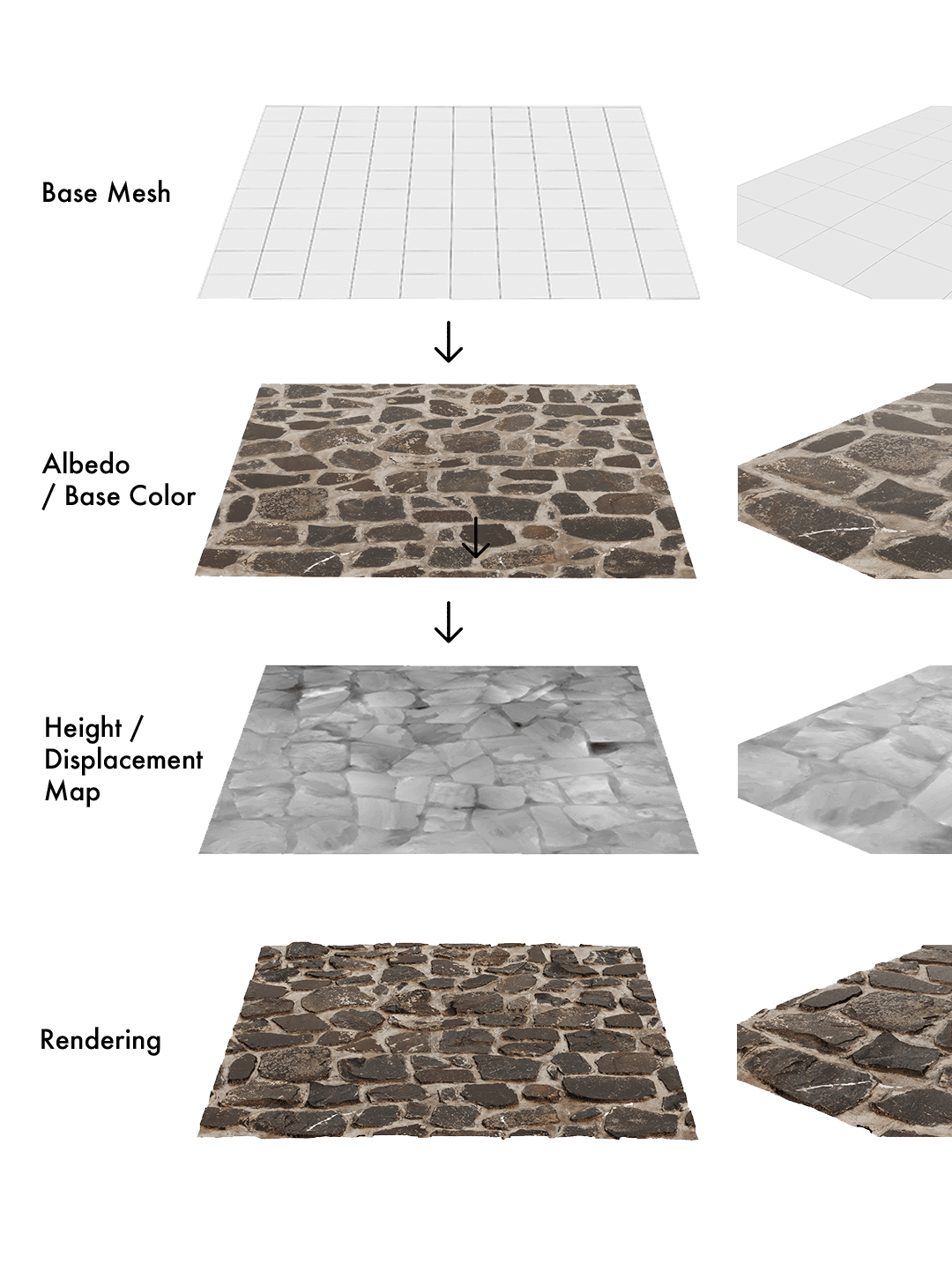
Practical examples: Displacement maps for wood, stone and fabric

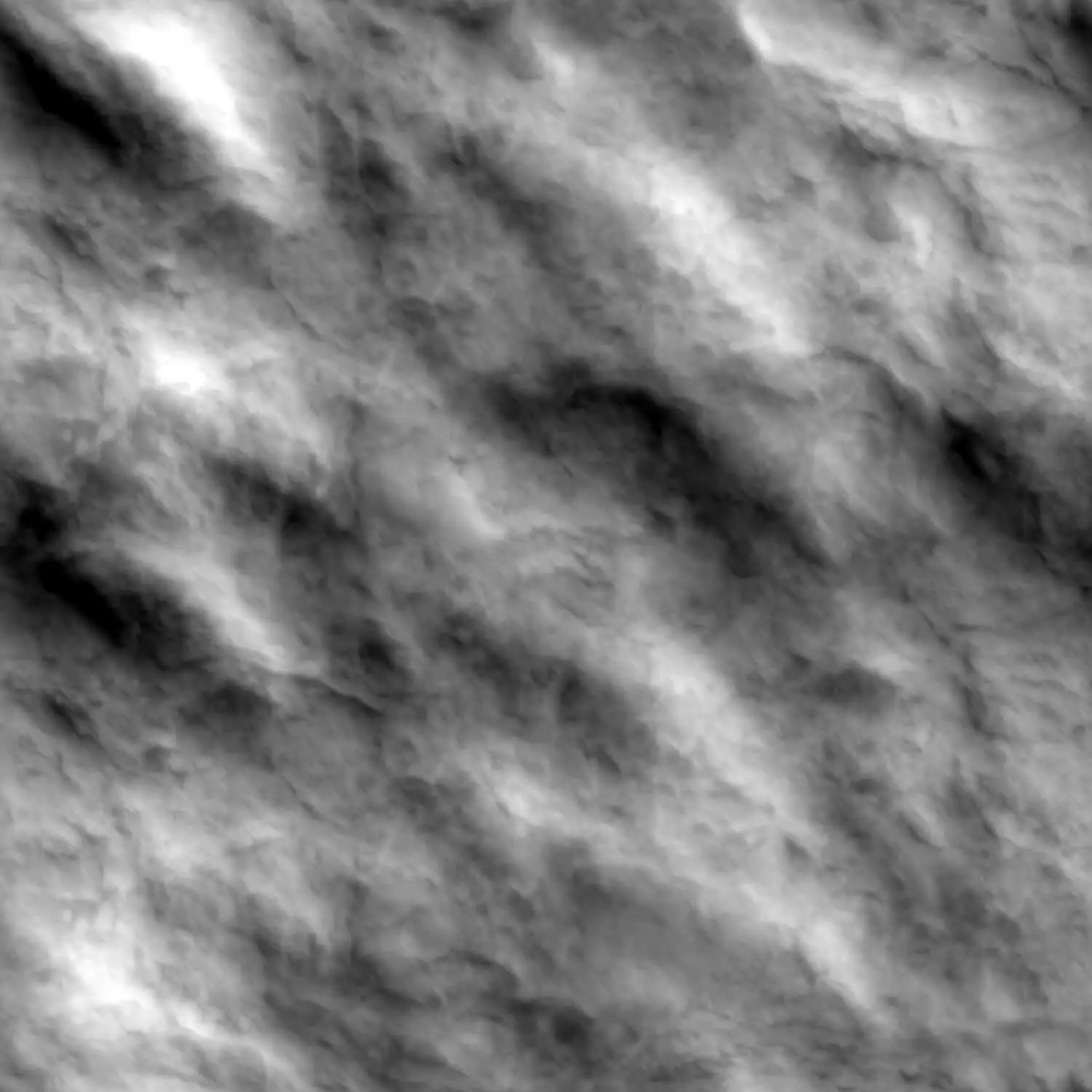


Displacement vs. normal vs. bump

From Technical Term to Visual Experience
We don't just use these technologies; we master them. See how we create photorealistic worlds for leading brands.
View WorkWhy displacement in brand communication?
- Photorealistic material effect: wood profiles, ceramic edge breaks, leather embossing - precisely the details that support purchasing decisions.
- Channel consistency: The same material runs in the 3D viewer and in augmented reality with an identical look.
- Reusable assets: Series renderings from the 3D render studio feed e-commerce, print and social.
Formats, bit depth & scaling
- Bit depth: At least 16-bit (TIFF/EXR), for fine gradients 32-bit EXR - 8-bit produces banding.
- Color space: Displacement is linear (no sRGB).
- Units & Midlevel: Calibrate the scene unit (e.g. cm) and midlevel/height scale correctly - then PBR materials remain consistent.
- UV cleanliness: UV mapping prevents expansion; tiles via UDIM/tile sets.
- Material sources: Scans & captures speed up the setup - see Digitize surfaces and Texture baking.
Pipeline: Offline rendering vs. real time
Offline renderer (V-Ray, Arnold, Redshift): Real geometry via micropolygon/adaptive displacement - usually combined with subdivision surfaces; based on e.g. Pixar OpenSubdiv - Overview. Concrete settings: Chaos V-Ray - Displacement.
Realtime (Web/Engine): For browser performance, parallax occlusion mapping is often used - depth illusion instead of real geometry; doc: Unity Shader Graph - POM Node. Unreal scales large-scale reliefs (e.g. terrain) via Virtual Heightfield Mesh. A hybrid is practical for e-commerce viewers: Normal/Parallax for mass - real displacement only if silhouettes count.
Vector displacement - when is it worthwhile?
- Overhangs & undercuts: Carved wooden ornaments, deep quilting, organic pleats.
- Authoring: Export 32-bit EXR (RGB) from sculpting tools; select tangent/object space correctly.
- Renderer support: Vary workflows/limits - Getting started: Arnold User Guide - Displacement & Subdivs.
Practice workflow (compact)
- Create base mesh & UVs - see 3D Modeling.
- Create height sources: Scan, Sculpt or via Texture-Baking.
- 16/32-bit Height/EXR linear export.
- Activate subdivision/tessellation; calibrate midlevel/scale.
- A/B comparison against normal-only - is the higher render price worth it?
- Render checks: silhouette, edge breakage, self-shadow; artifacts in ray tracing ray tracing minimize. A test with the checker for tileable textures is particularly useful for large-area display textures to ensure clean transitions.
Displacement troubleshooting (symptom → cause → fix)
When to displace - and when not to?
Yes to displacement if silhouettes and edge breaks are relevant to sales (joints, engravings, reliefs) or macro close-ups are planned (product detail pages, print).
Better Normal/Parallax if micro details dominate or real-time performance in the browser/AR is more important than perfect silhouettes.
Relevant use cases (from practice)
- Ceramics & sanitary ware: embossed logos, edge breaks - can be combined with Material & surface visualization.
- Wood & panels: Profiling, milled edges - Export as glTF/GLB for fast web viewers.
- Upholstery & leather: deep stitching via Vector Displacement - integration in product renderings.
FAQ - Displacement Map
Does displacement replace my normal map?
No - the combination usually delivers the best result: displacement for form/silhouette, normal for micro-light details.
What is the ideal bit depth?
At least 16-bit; for sensitive gradients or vector displacement 32-bit EXR (linear).
How much subdivision is enough?
Use the smallest detail size in the material. Rule of thumb: micropolygon edge length just under the pixel size of the target output.
Does displacement on the web make sense?
For hero assets and close-up viewers yes (hybrid with Normal/Parallax). Normal-only is often sufficient for list views.
What is the difference between height and vector displacement?
Height shifts along the normal (gray values). Vector uses RGB vectors - allows overhangs, but is more complex.
How do I avoid light leaks in joints?
Check midlevel and bias/clamp, sufficient subdivision, clean UV seams and consistent scale.
