What is a Metalness Map?
CGI Visualization to Perfection
Danthree Studio turns complex 3D tech into high-converting marketing assets. Get high-end quality for your brand.
Start ProjectWhat is a Metalness Map?
Definition Metalness Map
A Metalness Map (Metallic Map) is a black and white texture in Physically Based Rendering.
- White (1) = metal → completely reflective, no inherent color component.
- Black (0) = dielectric → diffuse color + Fresnel gloss.
- Grayscale is considered a special case (dirty metal) and should be used sparingly.
Why is Metalness important?
Examples of metalness maps
In a metalness map, "real" conductive areas (value 1 = white) are clearly separated from non-conductive areas (value 0 = black). Grayscale does not play a role here; only a hard 1-bit contrast ensures that PBR shaders correctly reflect or scatter the light. The following masks show typical applications - from brushed aluminum to grip marks on stainless steel. If chipping or scratches should not only shine, but also actually show height displacement, combine the mask with a displacement map.
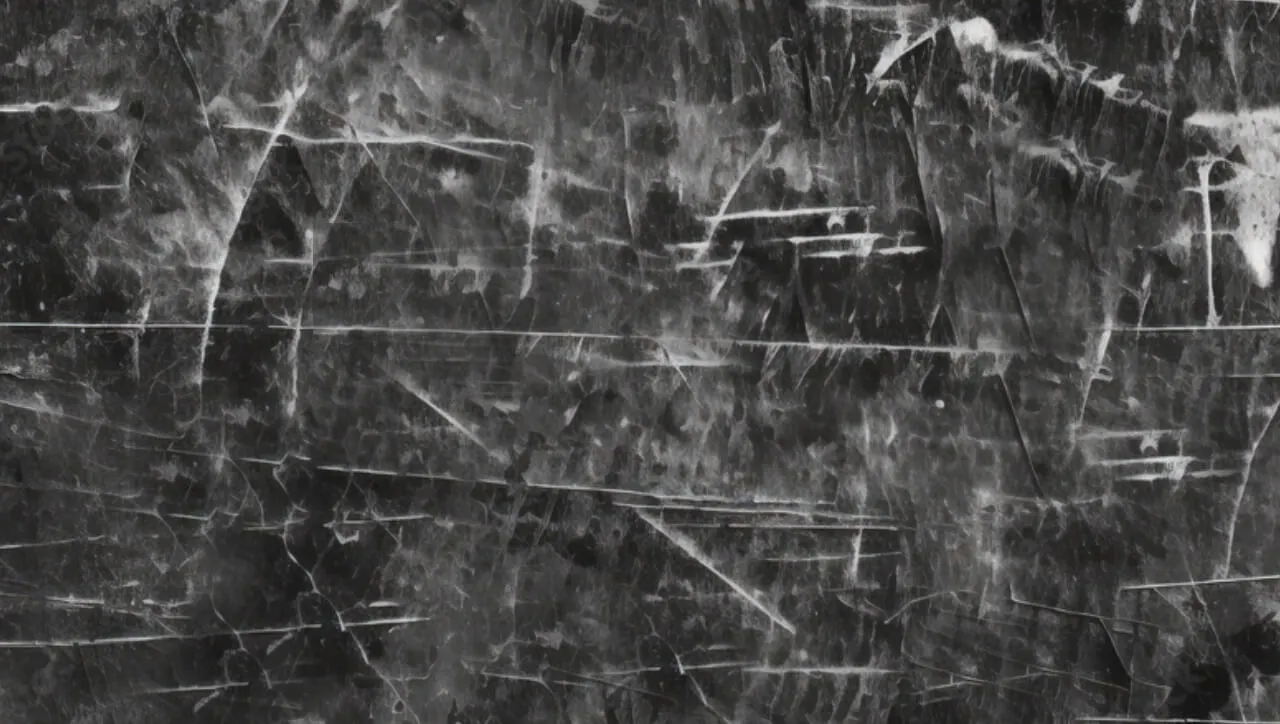
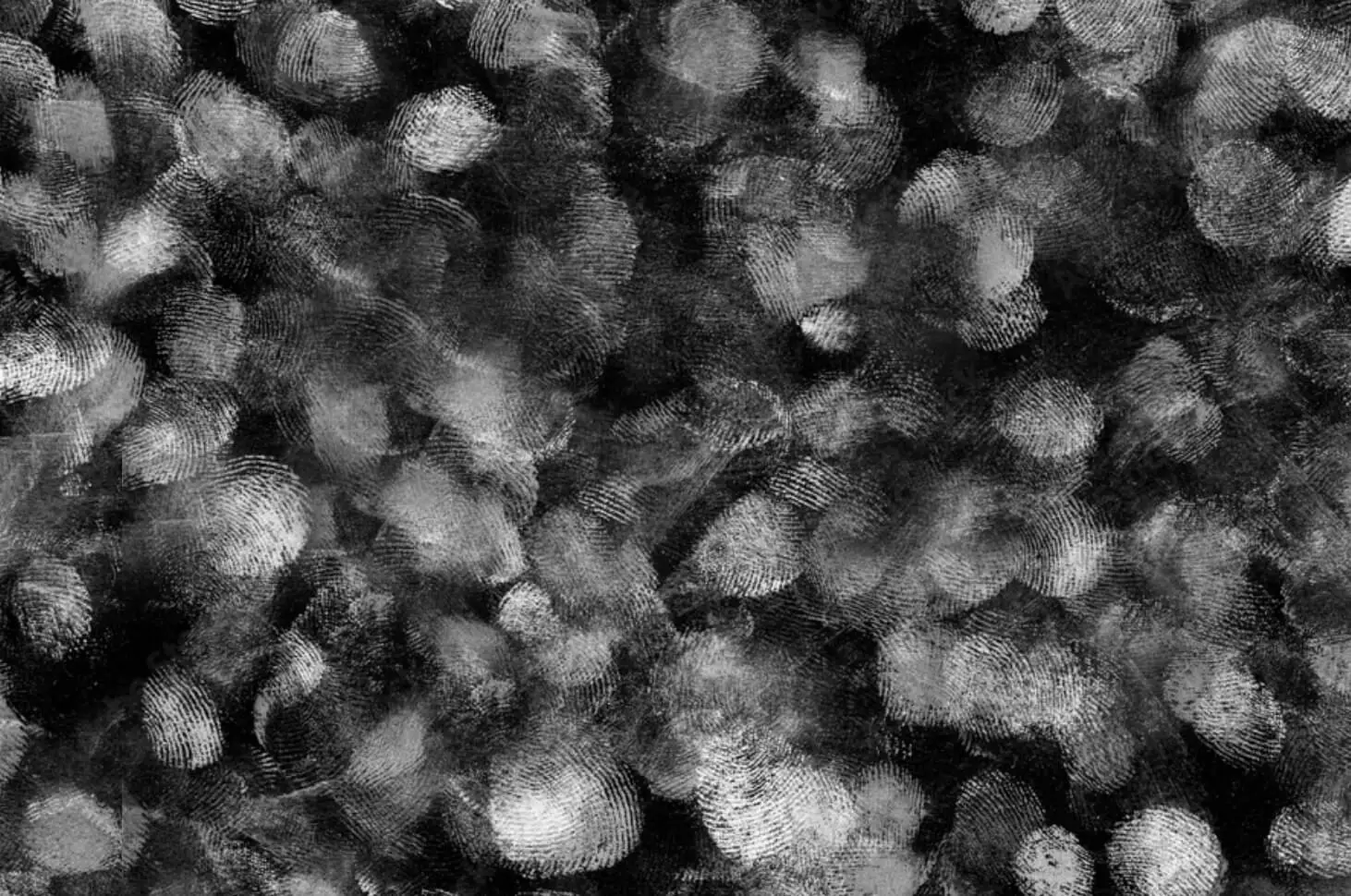


From Technical Term to Visual Experience
We don't just use these technologies; we master them. See how we create photorealistic worlds for leading brands.
View WorkPractical workflow for Metalness Maps - step by step
1. create clean UVs
Before you even think about the metalness mask, the UV mapping must be right - no overlaps, sufficient padding, logically placed cuts. This is the only way to ensure that the 1-bit mask remains free of "metal artifacts" later on. More on this in the glossary entry UV mapping.
2. prepare high-poly → low-poly transfer
You model metal edges, millings or screw heads - or scan them - in high-poly. You then create an optimized low-poly mesh onto which you bake normal, AO and metalness. The article Texture Baking explains why baking saves time.
3. create metalness in the baking engine
- Substance 3D Painter: Set up a "Metallic" channel in the Export Settings, activate Metallic/Roughness-Template and bake a pure black/white mask.
- Marmoset Toolbag: Set Metalness Output to "Tangent Space" + "Alpha Disabled" to avoid banding in 8-bit files.
- Adobe describes the workflow in detail in the "Metallic/Specular Workflow" section of the standard material documentation.
4. tonal value check & 1-bit correction
A metalness map is strictly binary: 0 = dielectric, 1 = metal.
- Grayscales between 0.2 - 0.8 create unrealistic semiconductor looks.
- So set a hard threshold (e.g. Levels → Input 0.5) and save as an 8-bit PNG so that the alpha channel remains free.
5. shader setup in the PBR material
Import the map into your PBR material (e.g. metallic slot in Blender's Principled BSDF ). Always combine them with Roughness and Normal maps - this is the only way to get a physically correct overall material. What these maps are about:
6. check look-dev under HDR light
Test the material in at least three HDRIs: studio, outdoor, interior. Does the metallic reflex remain consistent in every lighting? If not, check:
- Gamma flag (sRGB off)
- 8-bit banding (→ dither)
- False UV-Seams
7. release asset & maintain library
Once all tests have been passed, the metalness map is stored in your central asset library together with the other PBR textures. This keeps the look consistent across all render engines - the core promise of Physically Based Rendering.
Tip for real-time engines
In Unity HDRP, you can place the metalness mask in the mask map alpha(R = Metallic, G = AO, B = Detail Mask, A = Smoothness). This saves memory and draw calls - details in Unity's mask map workflow.
Quick tips
FAQ - Roughness / Glossiness
What is a roughness map in the PBR material definition?
A pure grayscale texture: Black (0.00-0.25) stands for reflective, smooth microsurfaces, white (0.75-1.00) for rough, diffusely scattering surfaces. You can find a clear explanation in the spline guide to Bump & Roughness.
What is the difference between roughness and glossiness?
Both describe the same phenomenon, but inverted: Glossiness = 1 - Roughness. Modern engines such as Unreal or Three.js use the Metal / Roughness workflow, while older workflows (e.g. in 3ds Max) work with Specular / Glossiness - see the 3ds Max documentation. In Three.js, Roughness is documented directly in the MeshStandardMaterial API.
Does a roughness map have to be saved linearly or sRGB?
Always linear. If it is interpreted as sRGB, gamma distorts the brightness values and highlights become milky.
How do I determine the correct texel density for roughness maps?
For real-time viewers, 8-16 px/cm is usually sufficient. For high-end renders or packshots, you should select ≥ 32 px/cm to avoid banding.
Can I save Metallic and Roughness in the same texture?
Yes, typical "ORM" workflow: R channel = Metalness, G = Roughness, B = AO. This saves memory and draw calls.
How do I convert glossiness textures to roughness?
Open the 8-bit glossiness map in the editor and invert it (100 % invert) - or simply calculate 1 - glossiness in the shader.
Which image formats are suitable for roughness maps?
- BC7 (DXT) for Desktop/WebGL - high quality, hardly any blocking
- ASTC 6×6 for mobile/WebGPU
- PNG (lossless) only if you want absolutely no compression. You can find a comparison in this BlenderArtists discussion.
Why does my metal look plastic even though metallic = 1?
The roughness map is often too bright or contains color/JPEG artifacts. As a result, reflections are dampened and the material appears "plastic-like".
How do I realistically simulate micro-scratches?
Create scratches in a detail normal map and combine them with a scratch roughness mask. The strength of the scratches can be adjusted using a slider.
Can a roughness map contain color?
No. It must be strictly grayscale; color pixels create uncontrolled specular shimmer.
How do I measure real roughness values?
By reflectometer or software analysis of a 99 % glass reference sphere under standardized light (e.g. with MaterialX-Analyzer).
Does a 4 k roughness map affect performance?
Only indirectly: Larger textures increase VRAM consumption and loading time, the actual shader calculation effort remains the same.
