What is Physically Based Rendering (PBR)?
CGI Visualization to Perfection
Danthree Studio turns complex 3D tech into high-converting marketing assets. Get high-end quality for your brand.
Start ProjectWhat is Physically Based Rendering (PBR)?
Definition Physically Based Rendering (PBR)
Physically Based Rendering (PBR) is a material and rendering approach that uses the physical properties of surfaces - such as albedo (base color), roughness (micro-roughness) and metalness. As a result, materials react consistently and realistically in any lighting setup. For brands, this means uniform product looks across all channels without having to readjust light and shaders every time. Our kitchen case shows what this looks like in practice: LEICHT IDEA - PBR-faithful kitchen renderings (CGI).
The most important PBR maps
- Albedo (Base Color)pure color information without light/shadow.
- Normal MapSimulates surface structure for light calculation without increasing geometry.
- Roughness Mapcontrols micro-roughness → how much highlights "smear" or are clearly reflected.
- Metalness (Metallic) Map: defines whether a pixel is metallic (reflects energy differently).
- Ambient Occlusion (AO): darkens crevices/edges to enhance contact shadows.
You can also find a guide about the most important PBR materials at Adobe/Substance 3D PBR Guide.
Examples of PBR Maps
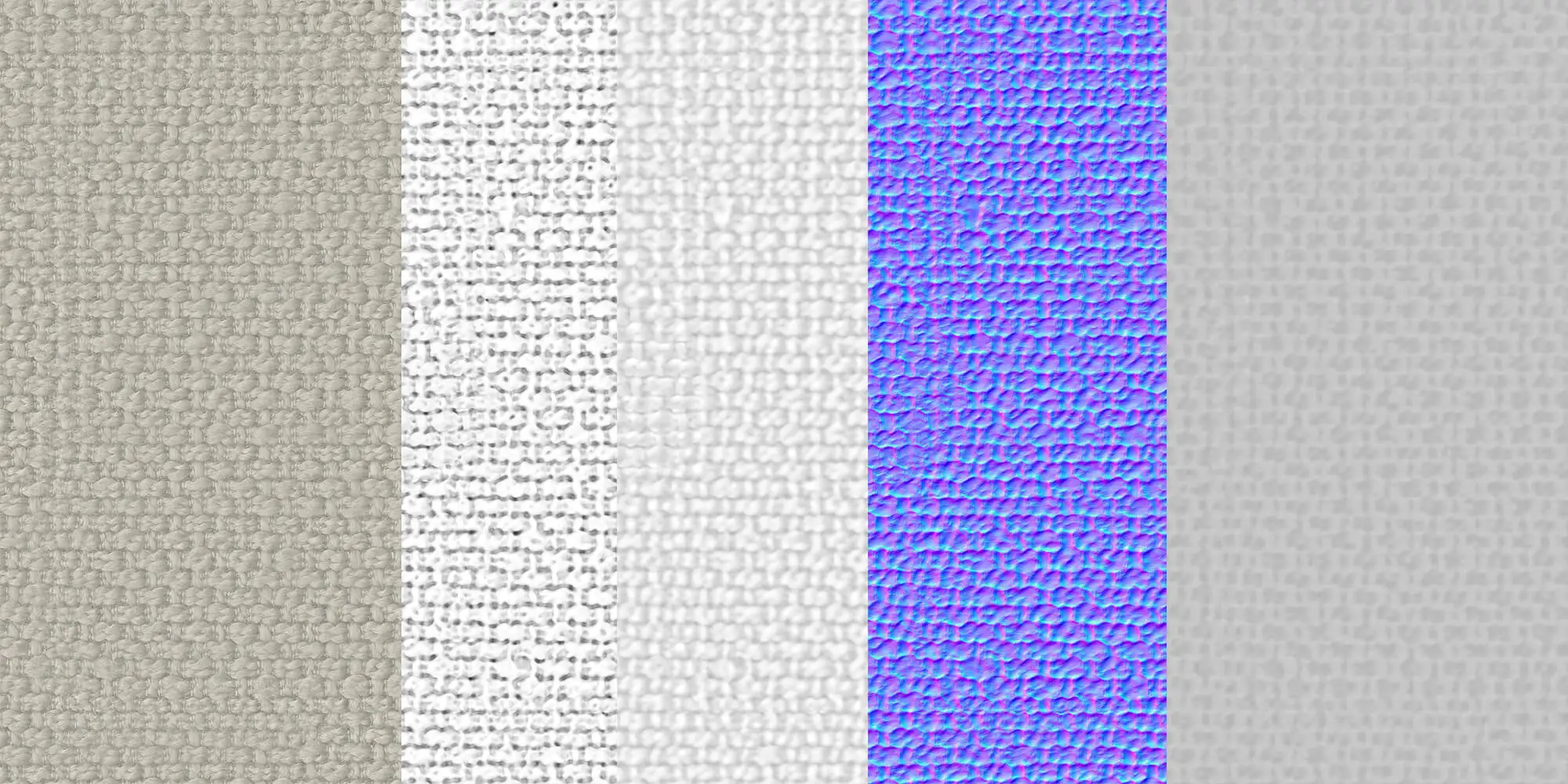
Which PBR map do I need for rendering?
More information about textures & material creation: Material & Surface Digitization as well as Surface Visualization.

From Technical Term to Visual Experience
We don't just use these technologies; we master them. See how we create photorealistic worlds for leading brands.
View WorkPractical Examples & Media
This is what Physically Based Rendering (PBR) looks like in everyday life: Using the same map types (Albedo/Base Color, Roughness Map, Normal, Metalness), we create realistic material properties for wood, fabric and glass - consistently across all product series
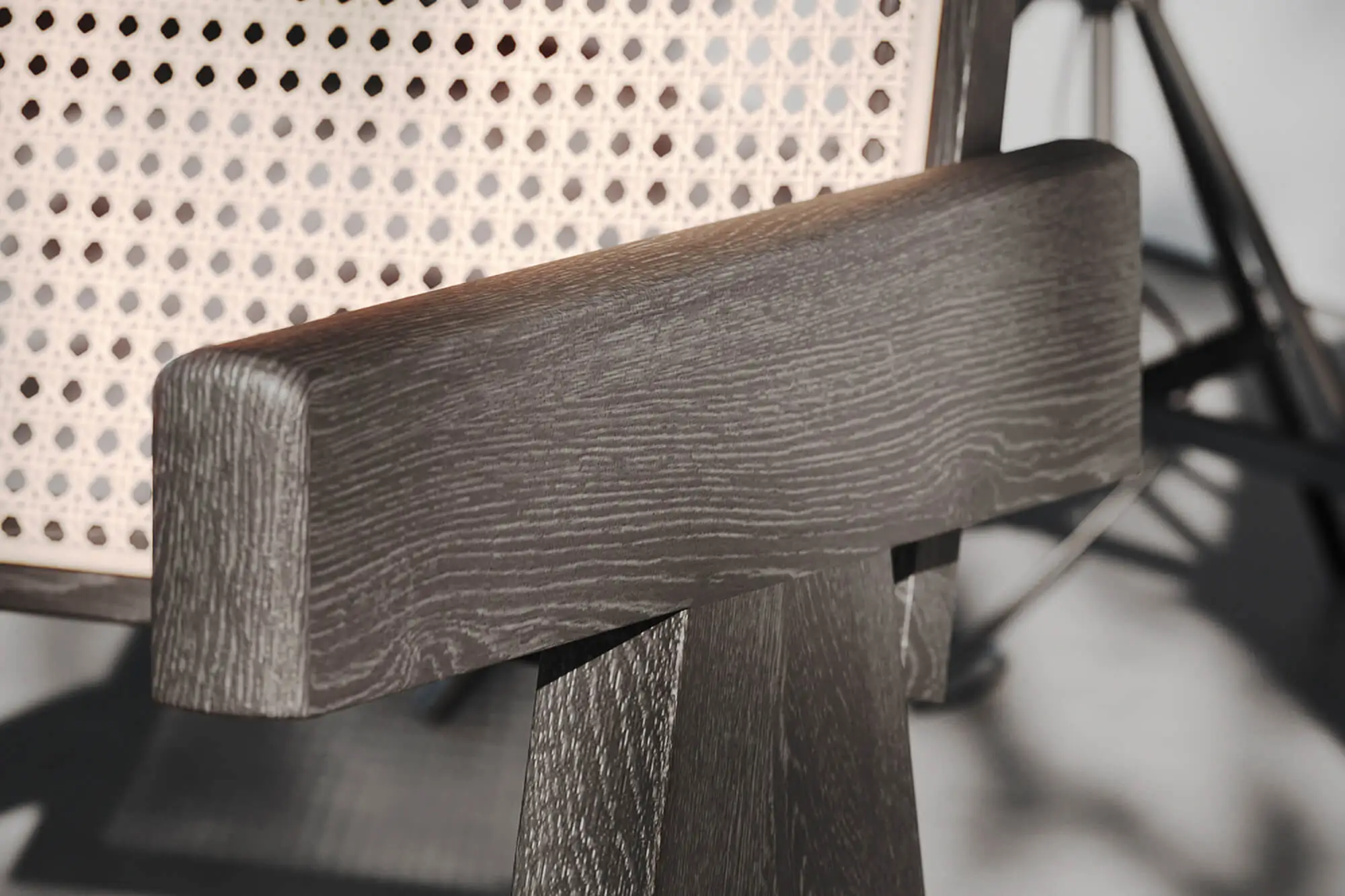


Workflow at Danthree
- Scan / Digitization – Surfaces (wood, fabrics, metals) are scanned or procedurally generated.
- Map Creation – Albedo, Normal, Roughness, Metallic, AO etc.
- Look-Dev & Shader-Setup - Integration of the maps in the render engine.
- Test Render – Checking different lighting setups; Adjustments to Roughness/Metalness.
- Approval & Asset Library – Material migrates to your central 3D asset library.
More about the process: 3D Visualization Studio and 3D Modeling.
PBR vs. classic Shading (Specular/Glossiness)
FAQ - What is Physically Based Rendering (PBR)?
What's the difference between PBR and classic shading?
Classic shading often uses Diffuse/Specular/Glossiness and requires manual tweaking for each lighting setup. PBR uses physical parameters (Roughness/Metalness, etc.), making materials react consistently everywhere. You can find more background information in the NVIDIA GTC Talk: Physically Based Shading in Practice.
What's the minimum number of maps I need for PBR?
Albedo, Roughness, Metallic, and Normal are considered the basics. Ambient Occlusion is optional but can improve contact shadows. You can find an overview of the parameters in Adobe Dimension: Standard Materials (PBR-Parameter)
Can I convert existing materials to PBR?
Yes. Diffuse becomes Albedo, and Specular/Glossiness can be converted into Metal/Roughness. Conversion tables or tools in your 3D software can help with this.
Where can I get PBR textures?
Either through your own digitization (scan/photogrammetry) or from libraries. Pay attention to license rights and the consistency of the maps. You can also find information on the standardized PBR set at Khronos glTF 2.0
